Issuing Patient Statements
Aravind
Updated Recently
Updated Recently
Overview
How to Issue patient statementsTo view the full list of patient statements, follow these steps:
Go to: Chevron Menu (<<) → Billing → Patient Statements.
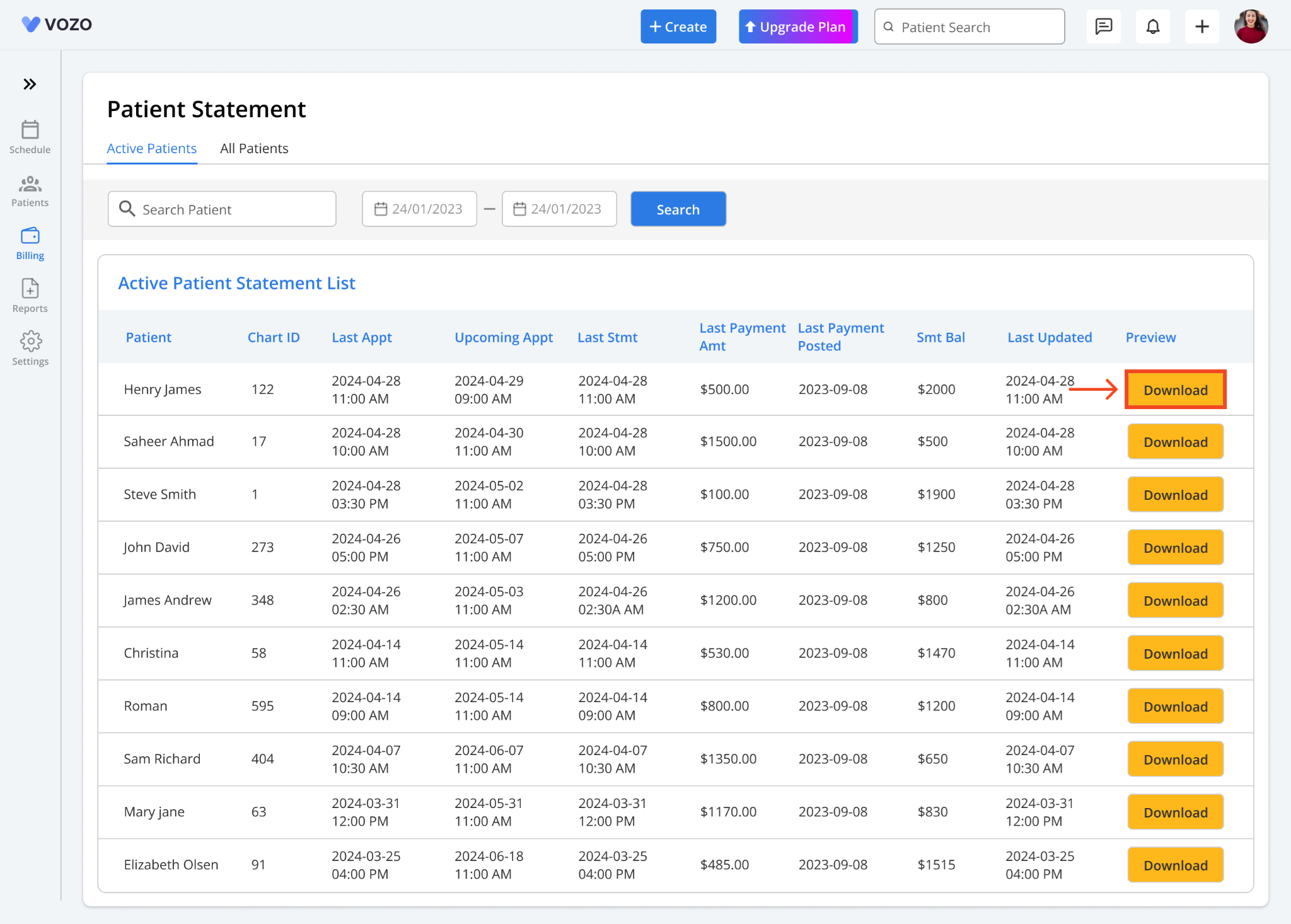
Patient Statement
Two options will appear at the top: Active Patients and All Patients.
The patient statement will show details for each patient, including:
Click on the Download button to preview a specific patient statement. The statement will be downloaded in PDF format.
You can then view the downloaded statement.
The statement will include details such as the date of service, provider, procedure, charge, adjustment, insurance paid, patient paid, and balance due.