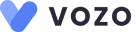How can we help?
-
Sign Up Your Account
-
Get Started
-
Appointments
-
Reporting & Analytics
-
Patient Management
- Patient Dashboard
- Patient Demographics
- Adding Patient Insurance
- Prior Authorization
- Insurance Eligibility Verification
- Additional Info
- Manage Patient's Contacts
- Flags
- Manage Patient Homework
- Patient Appointments
- Managing Credit Cards
- Documents
- Problems
- Allergies
- Medications
- Immunizations
- Family History
- Past Medical History
- Client Portal Access
- Creating New Patient
-
E-prescriptions
-
Lab Orders & Results
-
Task Management
-
Messaging
-
Feedback & Support
-
Insurance Billing
-
Practice Dashboard
-
Appointments Dashboard
-
Provider Availability
-
Appointment Profile
-
Billing Profile
-
Audit Log
-
Patient Payments
-
Patient Statements
-
Patient Ledger
-
Fee Schedule
-
Manual Insurance Payment Posting (EOB)
-
Card Transactions
-
Automatic Insurance Payment Posting (ERA - Electronic Remittance Advice)
-
Patient Flag
-
Note Taking
-
Macro Buttons
-
Patient Education
-
Incoming & Outgoing Fax
-
Referral Management
-
Account Settings
-
Billing & Services
-
Scheduling Settings
-
Administration Settings
-
Clinical Notes
-
Add-Ons
-
Explore Vozo
-
Patient Portal
-
Calendar Dashboard
-
Patient List
Home >
Upgrading Your Trial Plan
Views40
- If you plan to upgrade your trial account, you can click the “Upgrade Now” button, which is visible in the top area.
- You can also upgrade your plan from Settings > Account Settings > My Plan menu, and click on the Purchase Plan button from the Subscription Information page.
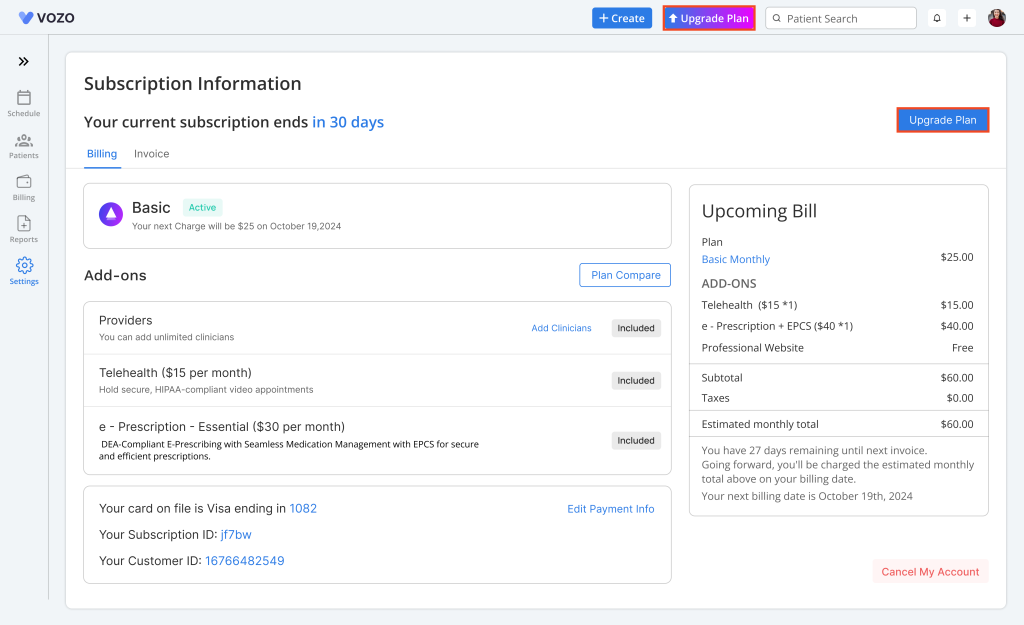
- You’ll be taken to the Payment page, where you can choose a Monthly or Yearly subscription.
- If you’d like to explore other plan options, click Compare Plan to see the features and pricing for each.
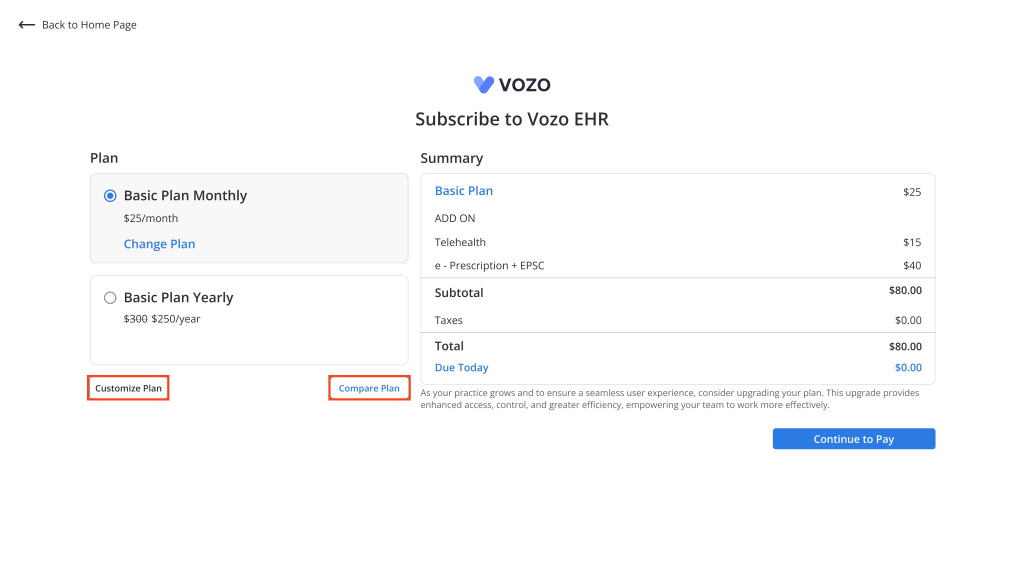
- To add more features like extra clinicians, telehealth, or e-prescription, click Customize Plan. Once you’ve added what you need, click Activate.
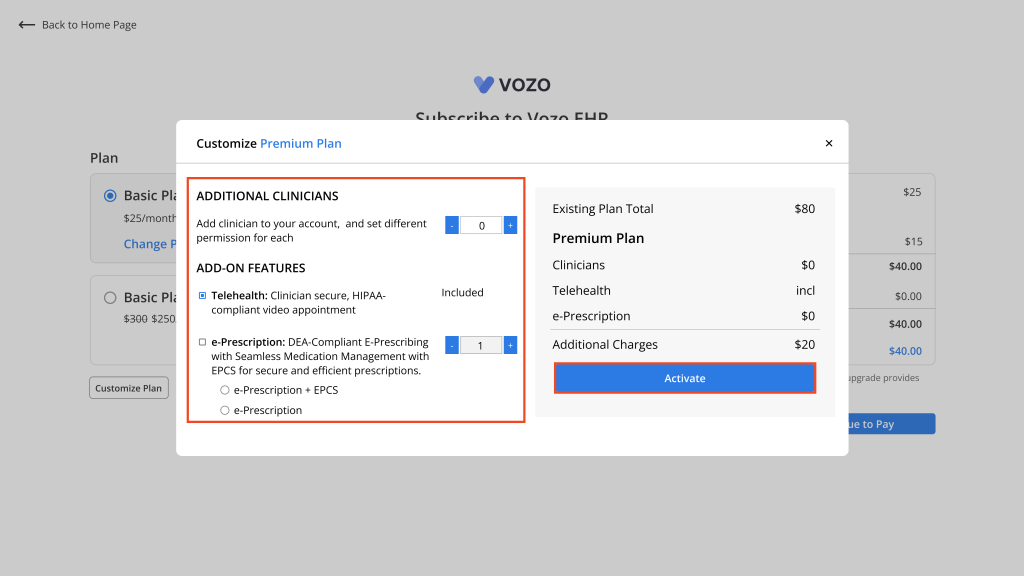
- Review your selections and the total price, then click Continue to Pay.
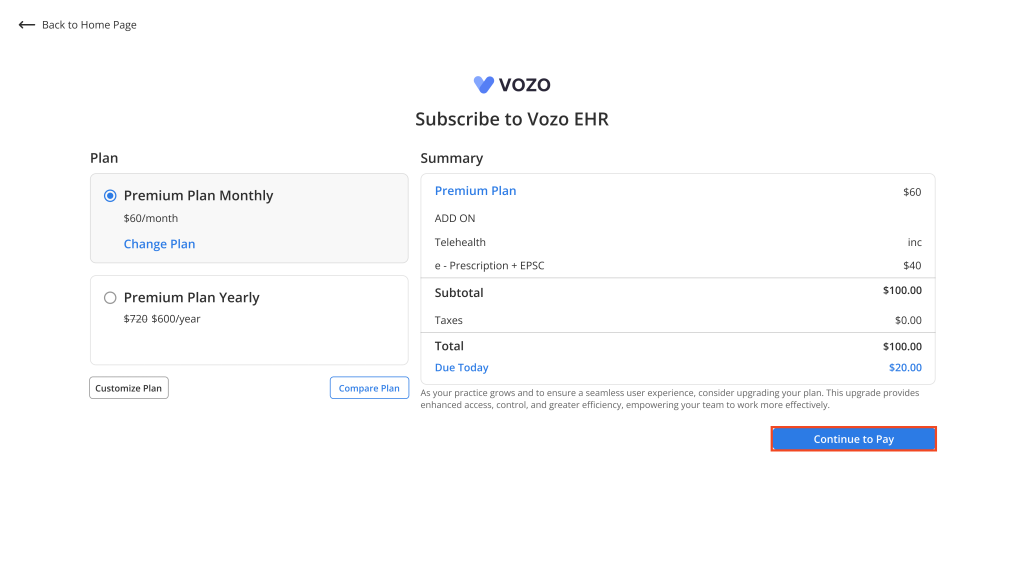
- You’ll be directed to a secure payment page. Enter your credit card details and click Subscribe Now to complete your purchase.
- Once your payment is successful, click Continue to go to the Login page.
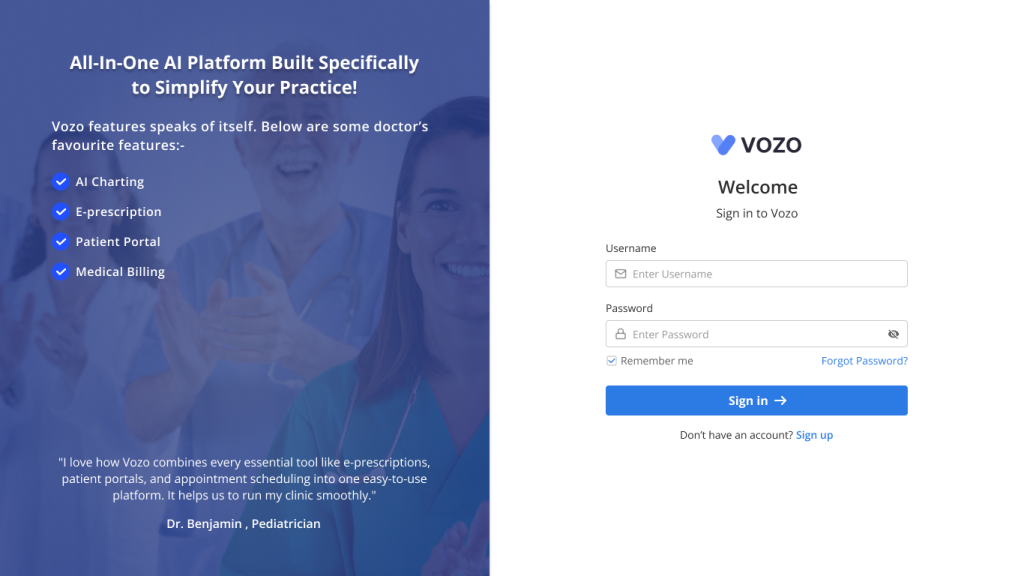
Table of Contents