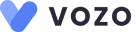How can we help?
-
Sign Up Your Account
-
Get Started
-
Appointments
-
Reporting & Analytics
-
Patient Management
- Patient Dashboard
- Patient Demographics
- Adding Patient Insurance
- Prior Authorization
- Insurance Eligibility Verification
- Additional Info
- Manage Patient's Contacts
- Flags
- Manage Patient Homework
- Patient Appointments
- Managing Credit Cards
- Documents
- Problems
- Allergies
- Medications
- Immunizations
- Family History
- Past Medical History
- Client Portal Access
- Creating New Patient
-
E-prescriptions
-
Lab Orders & Results
-
Task Management
-
Messaging
-
Feedback & Support
-
Insurance Billing
-
Practice Dashboard
-
Appointments Dashboard
-
Provider Availability
-
Appointment Profile
-
Billing Profile
-
Audit Log
-
Patient Payments
-
Patient Statements
-
Patient Ledger
-
Fee Schedule
-
Manual Insurance Payment Posting (EOB)
-
Card Transactions
-
Automatic Insurance Payment Posting (ERA - Electronic Remittance Advice)
-
Patient Flag
-
Note Taking
-
Macro Buttons
-
Patient Education
-
Incoming & Outgoing Fax
-
Referral Management
-
Account Settings
-
Billing & Services
-
Scheduling Settings
-
Administration Settings
-
Clinical Notes
-
Add-Ons
-
Explore Vozo
-
Patient Portal
-
Calendar Dashboard
-
Patient List
Home >
My Profile
Views58
- Click on Settings > Account Settings > My Profile menu.
- In the Personal tab of the My Profile menu, the user can add or edit their Personal Information.
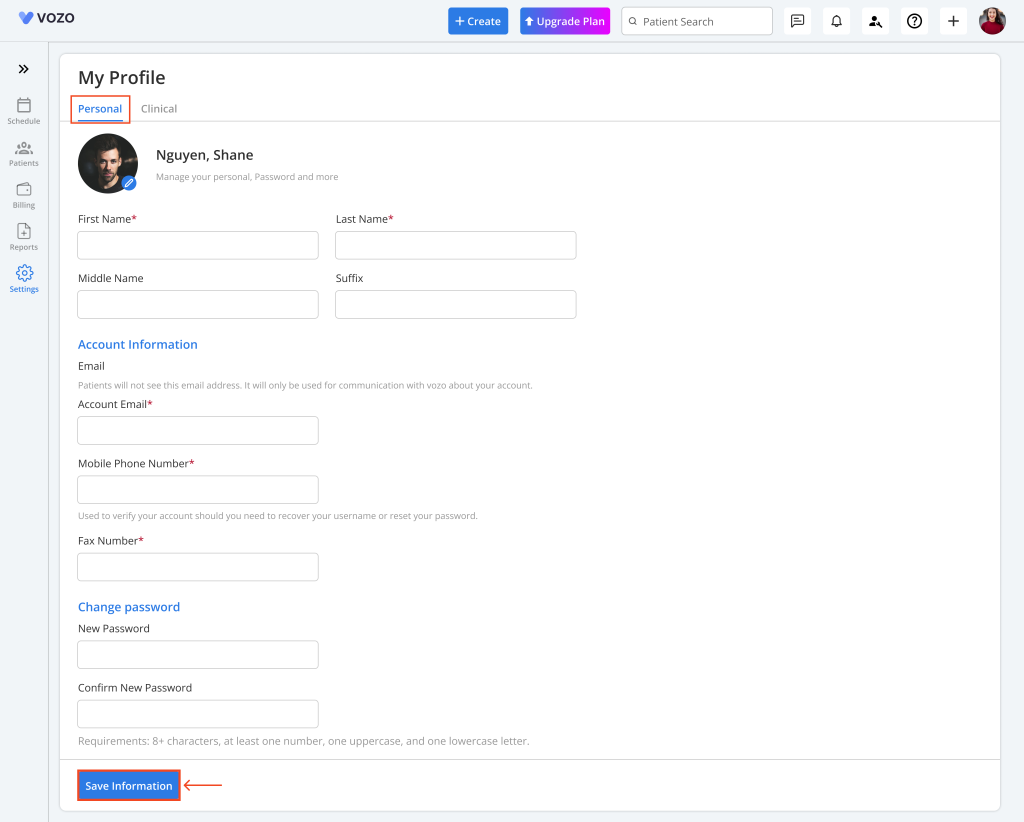
- Enter the required details which are shown in the page.
- User can able to upload and change their profile picture by clicking on the Edit icon over the Profile image.
- After entering all this information, click on the “Save Information” button to save your profile.
- In the Clinical tab, the user can add their License and other clinical information.
- To add the licence information, click on the “Add License” button which displays some licence information input fields to be filled
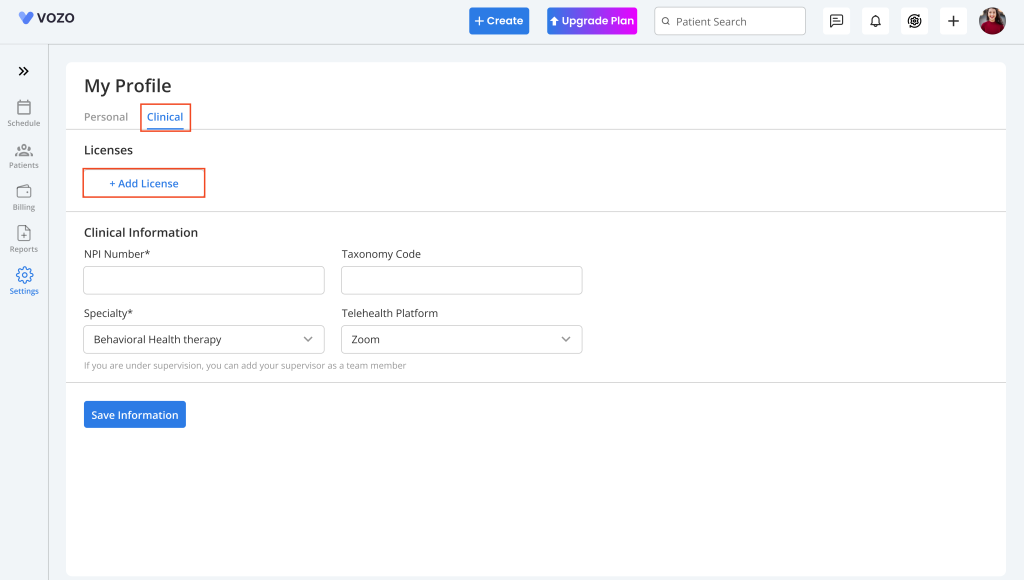
- Select and enter the following details:
- License type
- Licence state
- Licence number
- Licence expiration
- Further add some of the other Clinical information details such as:
- NPI Taxonomy
- Specialty
- Taxonomy Code
- Platform Platform
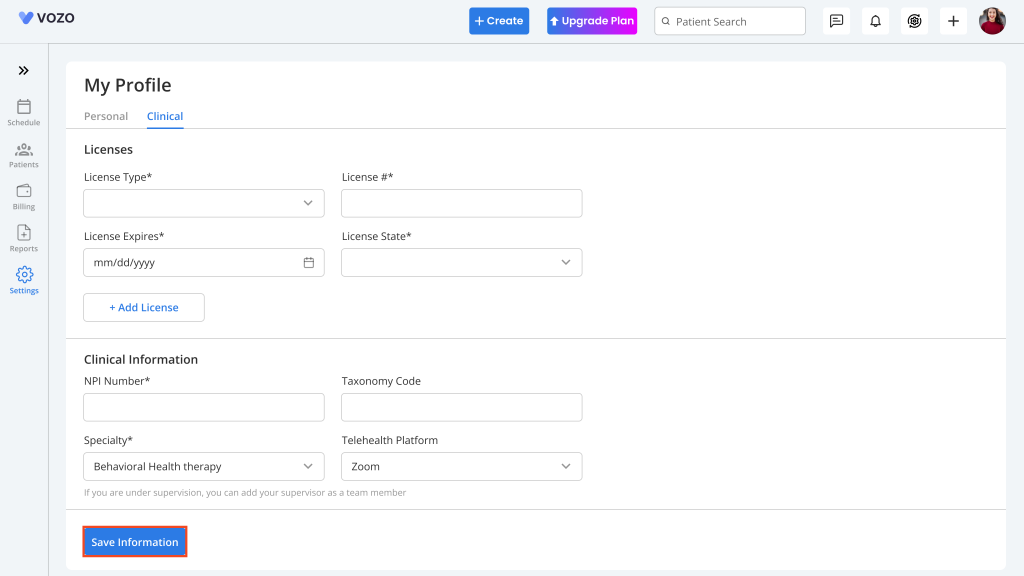
- Now click “Save information” to save the providers clinical information.
Table of Contents